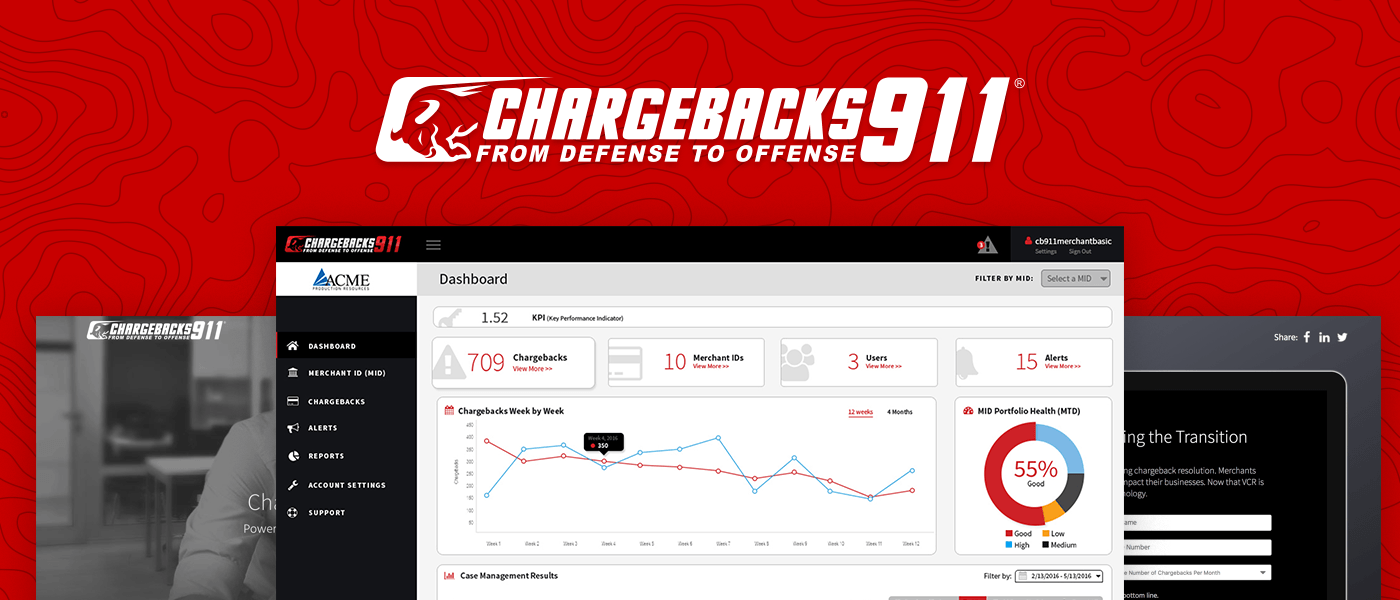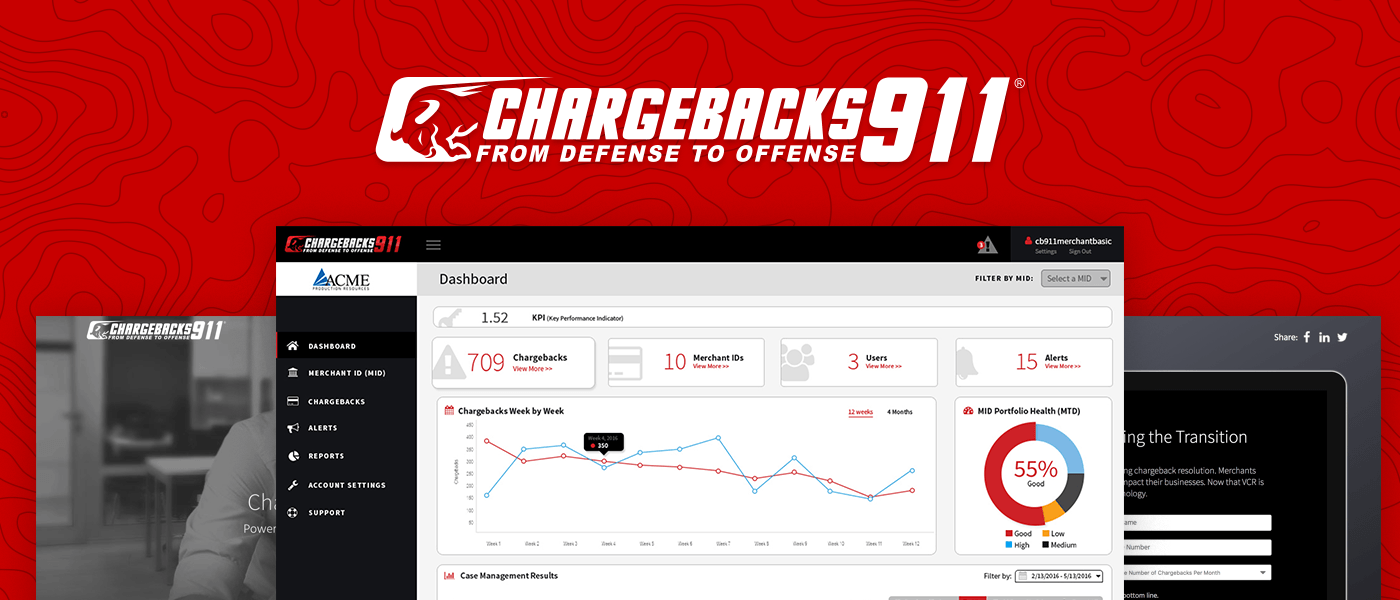

About / Style Guide
Style Guide
Just some design documentation on the design tokens, components, utilities, and layouts that are used on my portfolio
Overview
As a documentation nerd, I thought it would not only be fun to showcase the assets that help make this portfolio possible, but also be helpful to do a design inventory and build more efficient design patterns.
Check out one of the sections:
Swatches
Color brings a design to life. Color is versatile; it's used to express emotion and tone, as well as place emphasis and create associations. Color should always be used in meaningful and intentional ways in order to create patterns and visual cues.
Primary/State Colors
We can use these colors to express state, accent, or emphasis
Grapa Green
Grapa Pink
Grapa Blue
Neutral UI Colors
We can use these colors to shade the neutral parts of our UI (eg. text, backgrounds, panels, form controls)
White
Gray Lightest
Gray Lighter
Gray Light
Gray
Gray Dark
Gray Darker
Gray Darkest
Near Black
Typography
Font
IBM Plex Sans is an open source typeface family designed by IBM. The fonts have been designed to work well in user interface (UI) environments as well as other mediums. This project provides all source files and file formats to support most typographical situations.
Aa
IBM Plex Sans
Aa
Bold (700)
Aa
Semibold (600)
Aa
Regular (400)
Elements
| Heading | Weight | Size | Line-height |
|---|---|---|---|
| Heading 1 | 700 | 4rem | 1.2 |
| Heading 2 | 700 | 3.6rem | 1.25 |
| Heading 3 | 700 | 3rem | 1.3 |
| Heading 4 | 500 | 2.4rem | 1.35 |
| Heading 5 | 600 | 1.8rem | 1.5 |
| Heading 6 | 600 | 1.5rem | 1.6 |
| Paragraph | 400 | 1.6rem | 1.8 |
Icons
Iconography uses images and symbols to represent an object visually. They communicate a message and should be distinct and informative. Icons should be used sparingly throughout the product to provide clarity and reduce cognitive load on users.
Instead of using an icon font and utilizing an icon through a unique glyph, the icons below are optimized SVG being included through a PUG include
Layout
Grid systems are used for creating page layouts through a series of rows and columns that house your content. This portfolio uses BEMSkel's grid component http://bemskel.com/ a responsive, mobile first, fluid grid system that appropriately scales up to 12 columns as the device or viewport size increases.
Grid
.row
12
6
6
1
1
1
1
1
1
1
1
1
1
1
1
Header
Header
Footer
Components
These are the building blocks used in my portfolio. We use these components to display the plethora of content in different hierarchies, forms, and mediums.
Buttons
Solid buttons
Solid buttons
Connect
Forms
Lists
- Unordered lists have basic styles
- They use the circle list style
- Nested lists styled to feel right
- Can nest either type of list into the other
- Just more list items
- Ordered lists also have basic styles
- They use the decimal list style
- Ordered and unordered can be nested
- Can nest either type of list into the other
- Last list item just for the fun
Tables
Default
| First Name | Last Name | Team |
|---|---|---|
| Lewis | Hamilton | Mercedes |
| Kimi | Raikkonen | Ferrari |
| Fernando | Alonso | McLaren |
Bordered
| First Name | Last Name | Team |
|---|---|---|
| Lewis | Hamilton | Mercedes |
| Kimi | Raikkonen | Ferrari |
| Fernando | Alonso | McLaren |
Striped
| First Name | Last Name | Team |
|---|---|---|
| Lewis | Hamilton | Mercedes |
| Kimi | Raikkonen | Ferrari |
| Fernando | Alonso | McLaren |
Hover
| First Name | Last Name | Team |
|---|---|---|
| Lewis | Hamilton | Mercedes |
| Kimi | Raikkonen | Ferrari |
| Fernando | Alonso | McLaren |
Compact
| First Name | Last Name | Team |
|---|---|---|
| Lewis | Hamilton | Mercedes |
| Kimi | Raikkonen | Ferrari |
| Fernando | Alonso | McLaren |
Responsive
| First Name | Last Name | Team |
|---|---|---|
| Lewis | Hamilton | Mercedes |
| Kimi | Raikkonen | Ferrari |
| Fernando | Alonso | McLaren |
Main Project
Media Object
This is a titleThis is the description area of the media object. Larger amounts of text can also be inserted into the media object.
Toggle
Images
We can add zoom functionality to images through the use of Zoom.js and the adding of a data attribute data-action="zoom"